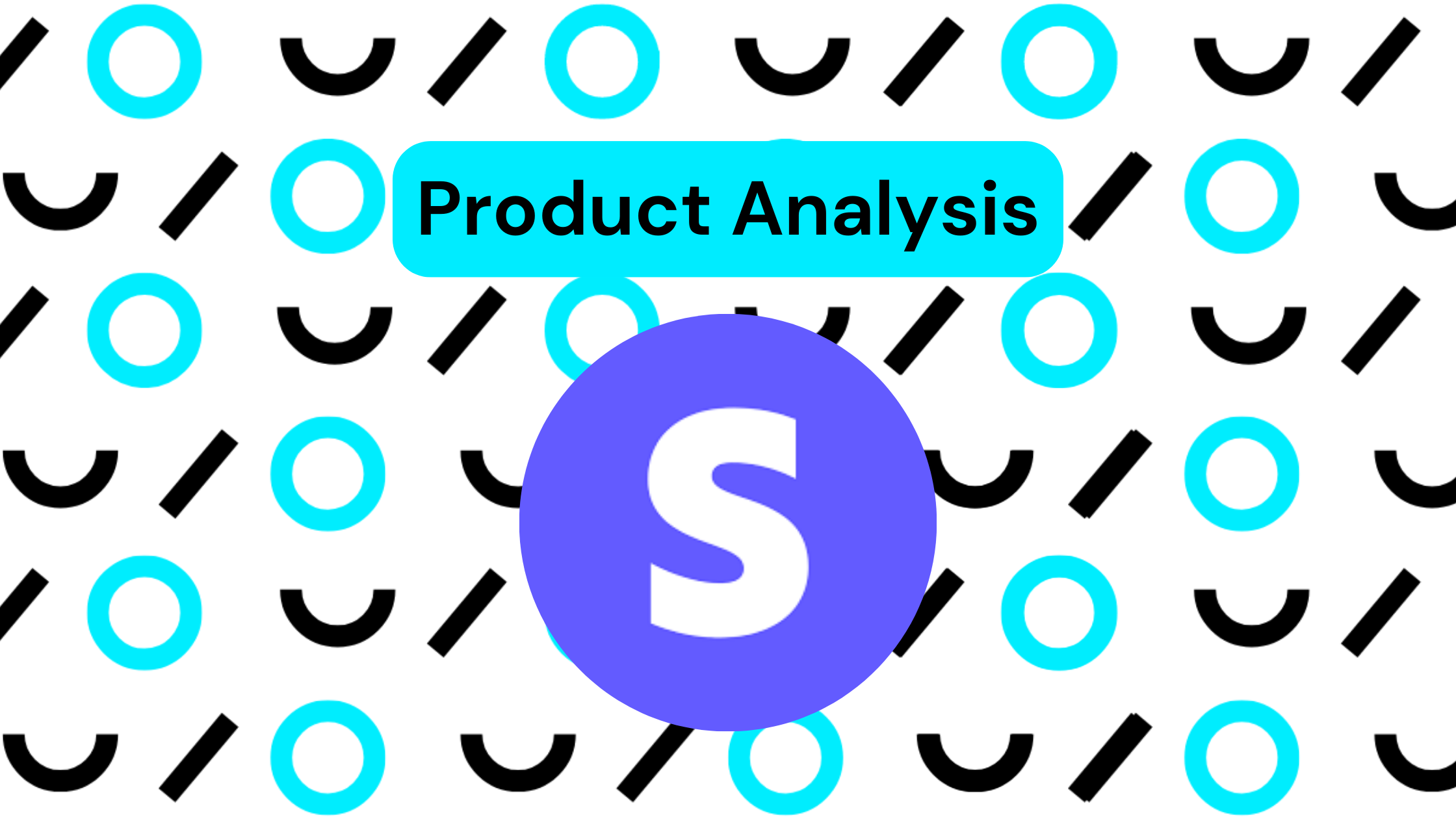In this post, we’ll be covering a new update about comparative period reporting. We recently received comments on our previous update about this feature, and your feedback has helped us improve. We’re excited to reveal a new functionality that we’ve added to address your queries, that allows users to add separate periods to their reports. For a detailed walkthrough, do check out the accompanying video.
Adding Entire Separate Periods
QuickBooks has a handy little menu which now includes the ability to add entire separate periods into your reports. This was a feature that was missing earlier, but we’ve quickly rectified that. When you go into a comparative Profit & Loss (P&L) report, for example, you will always see the current and prior period included.
By default, you’ll see the current year and the previous year. However, you can customize this to suit your needs. For instance, if you want to view a quarter to date report, you can simply adjust the settings and run the report. The software will automatically set the current and prior periods for the same date range. But if you want to specify the periods, you have the freedom to do that as well.
Toggling Time Periods
And it doesn’t end there. You can also toggle various time periods on and off. If you want to include the entire prior year, the year-to-date, and the current year-to-date, you can simply run the report, and it will display each of these time periods side by side.
This new functionality makes comparative period reporting significantly easier and more flexible. As always, we encourage your feedback – it helps us improve and provide you with a better user experience. Drop us a comment if you have more suggestions or queries!