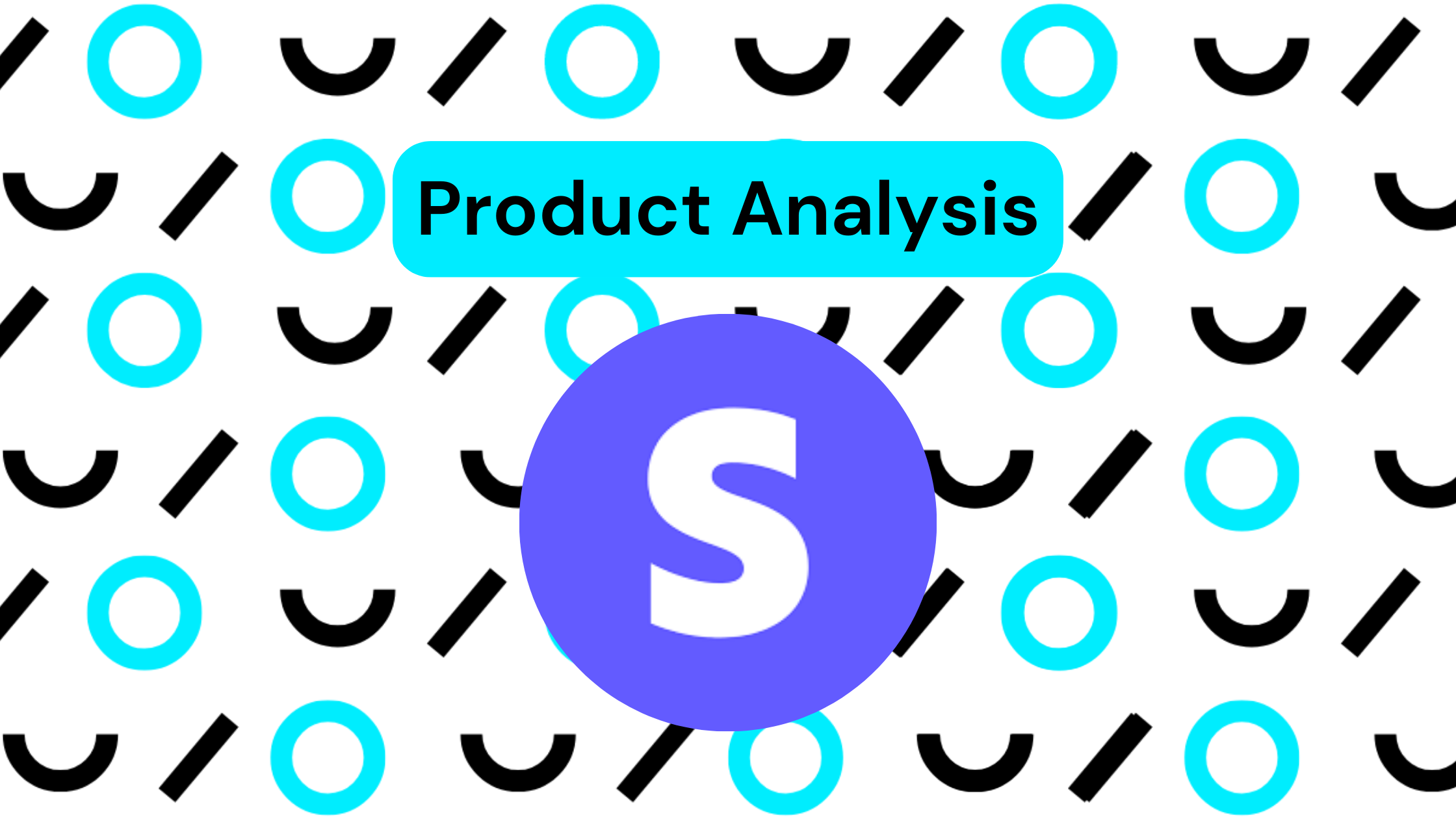Here’s something a bit different. While Amalgam was really built for business users, this is a story about a family cleaning up their personal finances using the same process Amalgam users apply to their businesses.
The Problem
Every family approaches their finances differently. Like many modern families, mine has a “yours, mine, and ours” situation, and there’s a reason for that. You may want to pay rent from one joint account but have another account for surprise birthday presents for your spouse. This common arrangement presents an issue: how can a family reconcile and understand assets and spending habits that have been scattered across different financial institutions for decades?
Attempt Number One
At first it seemed that an app like Mint would be the solution.
For those who are unfamiliar, Mint is the #1 most downloaded personal finance app, bringing together spending, balances, credit scores, etc. into one simple, digestible screen. I found it terrifying yet exhilarating to see our entire financial health listed on a single screen. There is no doubt that Mint gives users a split-second reality check.
However, this snapshot came with one major drawback. Mint was a huge hassle to set up; users must individually tag months or years worth of transactions in order to characterize their spending into categories like “Healthcare,” “Clothing,” or “Utilities”. To do so, you used Mint’s website or mobile app, and clicked individually through every credit card charge, 15 or 20 seconds of work for every single payment you made.
In short, if you want apps like Mint to work for you, there are high start-up costs. For those who are able to stick to the habit, the reports are nice enough, but we couldn’t shake the feeling that we were just wasting our time making really, really effort-intensive graphs. The process was time consuming and tedious, and like busy people often do, we abandoned it.
The Better Solution
A year later, we tried to find another system that was easy to maintain and that would work for us. We wanted to sit down and forecast future spending and play out a variety of family cash flow scenarios.
Now we’ve both spent the greater part of our careers in Excel – this really shouldn’t be so hard for us, should it? Do we really need to subscribe to an app just to see charts of the data we’re manually entering?
Using the Amalgam Excel plug-in, we were able to pull all of our data from each of our bank accounts and credit cards. Within five minutes, every transaction was in Excel, and they were already categorized into rough groupings by the Report we used.
Our data was in excel, and we were free to do with it what we wanted. Naturally there were some things we wanted to recategorize, but it was a heck of a lot easier to do that in bulk using Excel rather than clicking lines one by one in a website. We were able to go through every scenario as quickly and as many times as we wanted. Now our budget just lives in a shared google sheet, where either of us can check it at any time.
More Possibilities
Is Amalgam going to become the next big consumer finance app? Well, maybe not. But this scenario helped me realize how having easy access to our own data eliminates the need for so many of the clunky apps we rely on for simple processes. Mint’s only real feature was its ability to access my transactions without downloading a PDF.
This case study demonstrated the logic and power of Amalgam. If you have lines and lines of data trapped in an app that you’d like to manipulate in excel, see Amalgam as the train that can ensure that the data crosses borders safely. In this case, data went from Bank of America, Chase, Citibank, etc – through Plaid – and into Excel, building us a 15 minute budget we can update as regularly as we want. The process is just as good whether we are a regular family or a growing business.