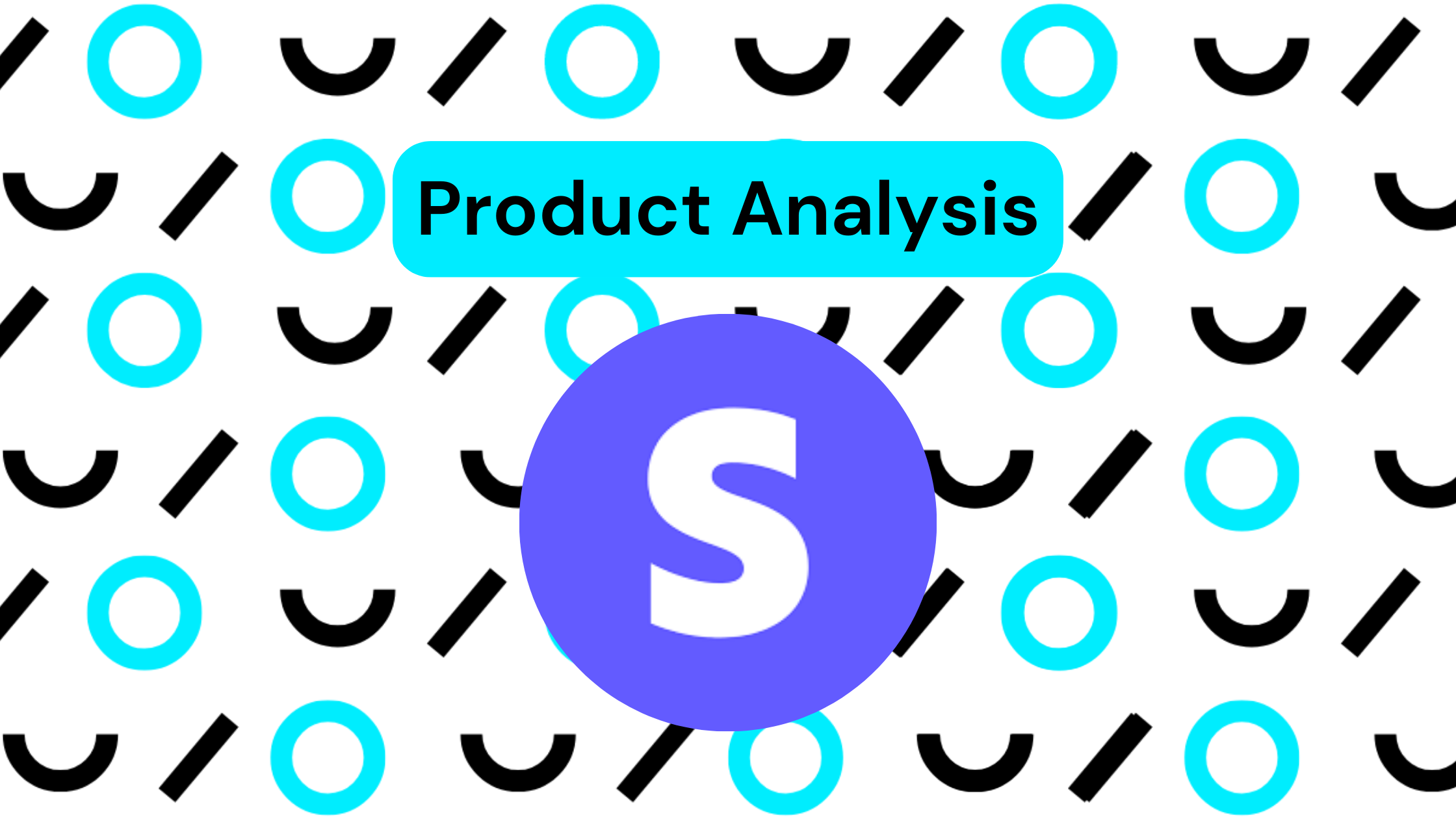When comparing tools and systems, it’s often easiest to understand something new in the context of what already exists. Today we’re leaning into that, with a quick video explaining the basics of how Amalgam works, and what makes us a bit different from systems you might already be familiar with.
Multi-Platform Connections
Amalgam allows you to easily connect to any system where your data lives. You can quickly create connections through our web app and then access your data directly in Excel or Google Sheets using our sidebar. This sidebar updates based on the tab you’re in, making your data readily accessible.
Creating reports is a breeze. Simply select a system, pick a report, and choose your connection. You can generate multiple reports at once, and they’ll appear in your current sheet, ready to run with just a click. And the best part? All the heavy lifting is done within Excel, meaning you can use familiar Excel tools and formulas to work with your data.
Two-Way Data Sync
But Amalgam is more than just a data download tool. It allows you to edit data in your spreadsheet and sync changes back to the original system, like QuickBooks, without ever leaving Excel or Google Sheets. This capability ensures a seamless workflow and eliminates the need for password sharing, enhancing security.
Designed for Multiple Clients
Another significant advantage of Amalgam is its flexibility for professionals working with multiple clients. With just one account, you can manage data across your entire client base, streamlining your operations and making your work with numbers more efficient. You don’t have to resell or convince your clients to buy the tool; it’s designed for your convenience.
Amalgam also offers solutions for large businesses to organize client integrations and set permission levels for users, simplifying team access to essential systems.
For a deeper dive into how Amalgam can revolutionize your data management, check out the accompanying video. We’re excited to show you the possibilities!