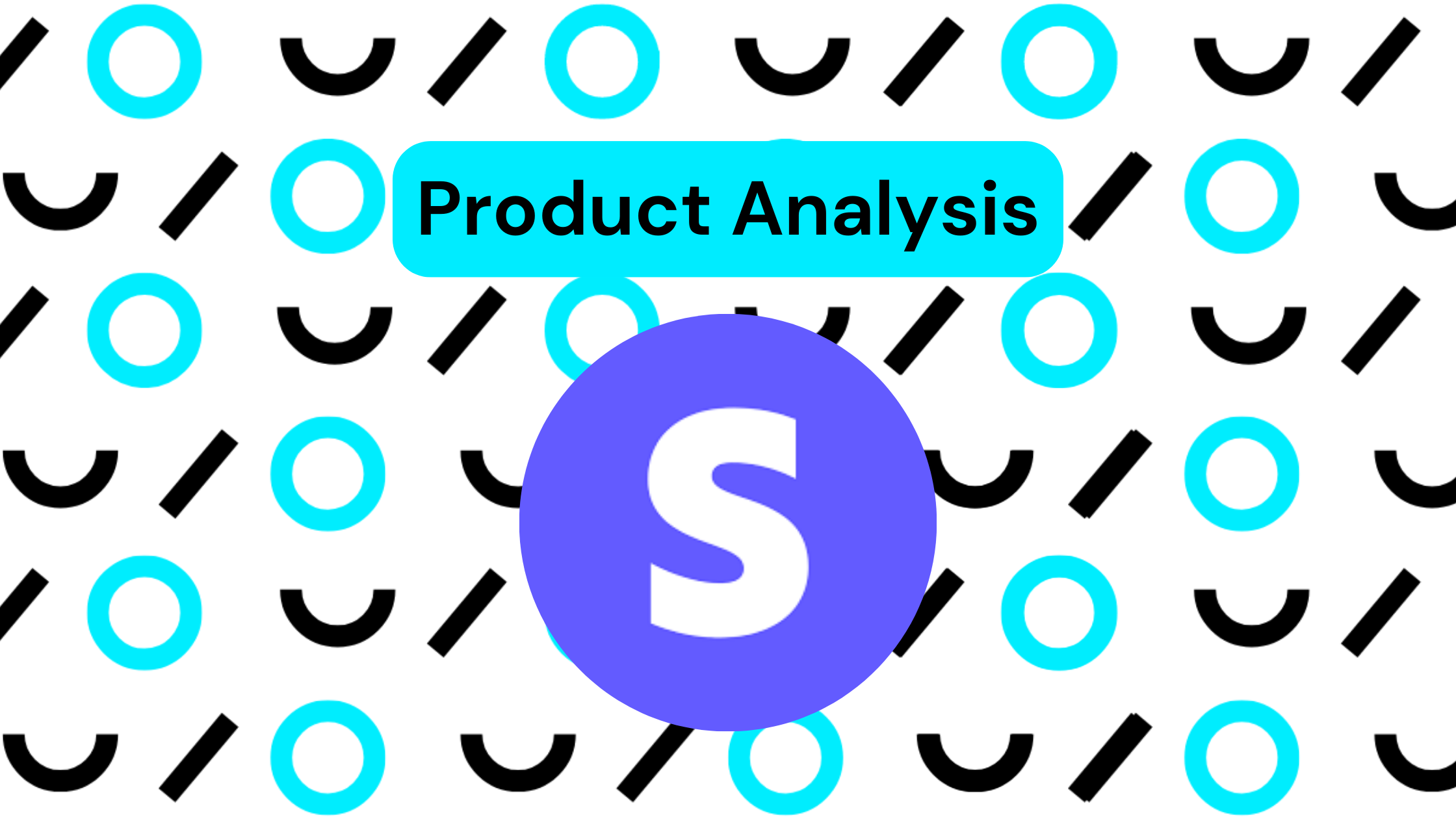In this post we’ll cover two different methods of viewing class-based QuickBooks reports using Amalgam. For a more detailed look, don’t forget to check out our accompanying video tutorial.
The Standard Way
QuickBooks allows you to run certain reports using classes as periods instead of months. While this method has its advantages, it does have one limitation; it gives you all the data in a jumbled manner making it difficult to see the specifics of each month by each class.
To run a report this way in Amalgam, you simply need to change the “Period” setting in the report tab.
Amalgam’s P&L by Class Report
To address this limitation, we’ve created a new report named ‘P&L by Class’. This report stacks different P&Ls on top of each other for each class. For instance, if you have two classes, let’s say R&D and Corporate, this report will present separate P&Ls for each.
This allows you to run reports for all classes, while preserving whichever period (Months for example) as the columns of that report. You can use this to more easily populate advanced reporting for you or your clients, without the need to run multiple reports for each individual time period.
More Where That Came From
Because of Amalgam’s position in the middle, between you and your data sources (QuickBooks Online, in this case), we can do lots of different tricks with your data, to better set you up for success. This P&L by class report is just one example, which came directly from a client request.
If you’ve got other reports you’re creating the old-fashioned way, by copy/pasting together a bunch of separate CSVs created individually, send us a note. We might be able to add your idea to our next product release.