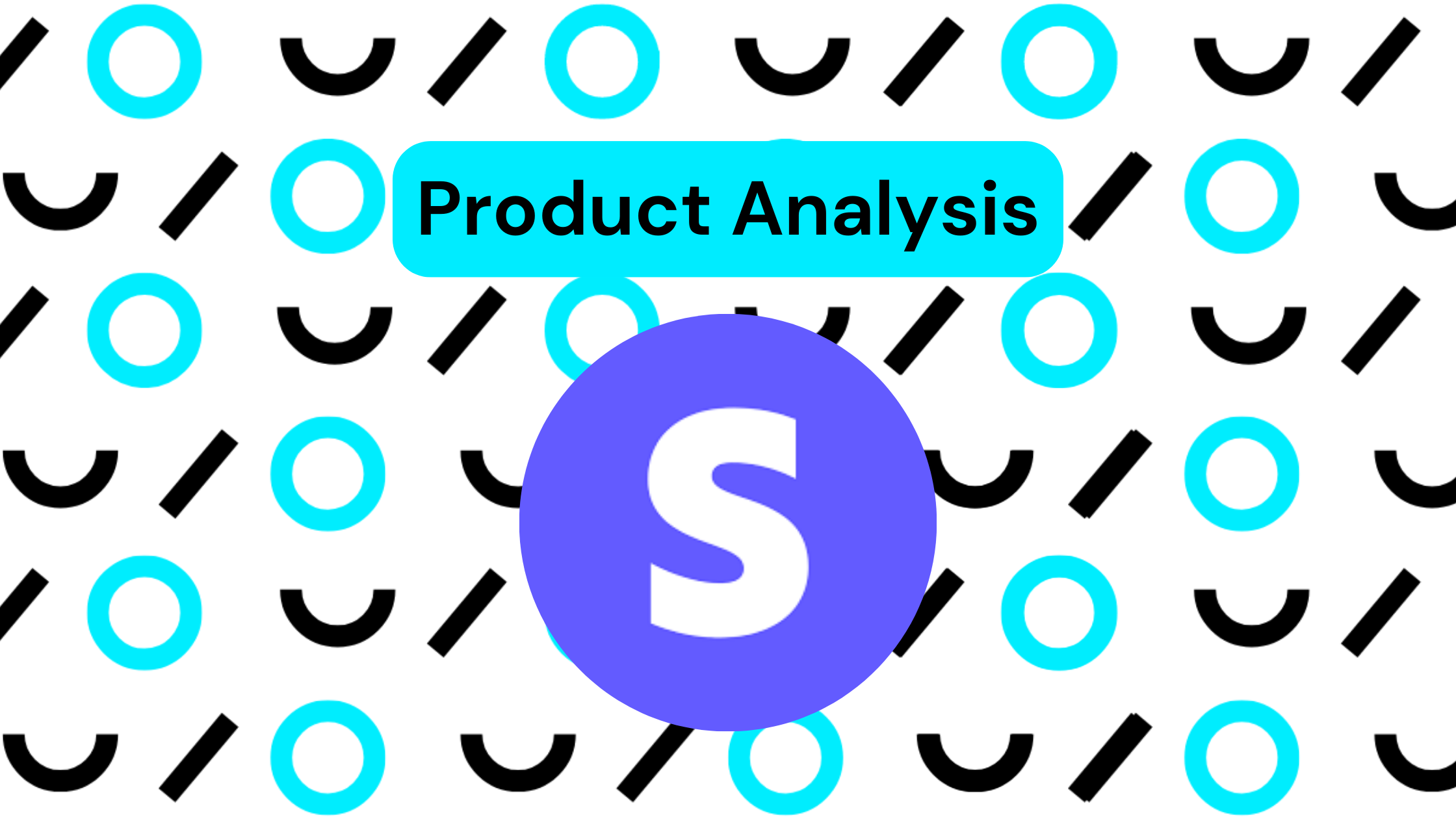Welcome to another installment of our product analysis series! This time, we’re diving into QuickBooks Online (QBO), one of the most widely used cloud-based accounting systems in the world. Known for its user-friendly interface and robust features, QBO has become a go-to platform for business owners and financial professionals alike. Whether handling day-to-day bookkeeping, managing payroll, or generating financial reports, QBO offers tools to streamline your accounting processes and support business growth. Let’s take a closer look at its key features, benefits, and potential drawbacks.
What is QuickBooks Online?
QBO is a comprehensive cloud-based accounting software designed to streamline financial processes for businesses of all sizes. It offers a suite of features to help companies stay organized and compliant.
Key Features
- Core Accounting: Handles general ledger, accounts payable, accounts receivable, and bank reconciliation.
- Invoicing and Billing: Create professional invoices, track payments, and manage sales tax.
- Expense Management: Capture and categorize expenses, track mileage, and automate bill payments.
- Payroll: Process payroll, file taxes, and manage employee information.
- Reporting: Generate customizable reports to gain insights into financial performance.
- Mobile Access: Manage finances on the go with the QBO mobile app.
- Integration Capabilities: Connect with various apps, including payment processors, e-commerce platforms, and project management tools.
Market Share and Users
QuickBooks Online (QBO) maintains a dominant position in the small business accounting market, particularly in the United States, where its market share far exceeds even its closest competitor, Xero. QBO’s success can be attributed to its early market entry, strong brand recognition, and consistent product innovation. With its user-friendly design and broad feature set, QBO has become the go-to choice for small and mid-sized businesses seeking an all-in-one cloud-based accounting solution.
Currently, QBO serves millions of users globally, including small business owners, accountants, and financial professionals. Its scalability allows businesses of varying sizes and industries to adopt the platform, offering tailored plans that meet both basic and advanced needs. Intuit’s extensive support resources and strategic partnerships with accounting firms have further fueled QBO’s growth, reinforcing its position as the preferred accounting software for U.S. businesses.
Wins and Losses
Wins
- User-Friendly Interface: QBO’s intuitive design makes it easy to learn and use.
- Comprehensive Feature Set: Offers a wide range of features to meet the needs of most small businesses.
- Integration Capabilities: Connects with popular business apps and a higher number than any other General Ledger tool.
- Mobile App: Manage finances on the go, though functionality is limited.
- Use at Scale: Despite being targeted to small businesses, organizations with upwards of $100M in annual revenues are using QBO successfully.
Losses
- Pricing: QBO’s pricing structure can be complex, especially for businesses with specific needs.
- Limited Customization Options: While QBO offers customization options, they may not be as extensive as some users would like.
- Data Tagging & Reporting: There are a diverse array of reporting options however users of Quickbooks desktop may have frustrations through downgraded functionality.
- Performance Issues: Some users have reported performance issues, particularly during peak usage.
Other Consideration: As a cloud-based software, QBO has the ability to evolve with new features, updates, and changes to enhance the user experience. However, they tend to act unilaterally at times and will change or remove functionalities without notice. This happened recently when they announced the removal of ‘Tags’ starting in March 2025. This has had an adverse and unexpected impact on many users. We feel it’s an important consideration to note as it has a real impact to users and functionality.
What Amalgam Customers Say
- Customer 1: “We’ve been using QuickBooks Online for years, and it’s been a rock of our business. The software is easy to use, and the customer support is excellent. It’s helped us streamline our accounting processes and save time.”
- Customer 2: “QBO is a great tool for small businesses. It’s affordable, easy to use, and has all the features we need. The integration with our e-commerce platform is a huge plus.”
- Customer 3: “We’ve had some issues with QBO’s performance in the past and can see us growing out of it, but overall, we’re satisfied with the software. It’s a good fit for our business at the moment.”
Our Recommendation
We recommend QuickBooks Online for small and mid-sized businesses that need a comprehensive, user-friendly, and affordable accounting solution. Simply, it’s the go-to for emerging U.S. businesses.
Choose QuickBooks Online if you:
- Need a user-friendly interface
- Require a wide range of features
- Don’t have time to learn a complex tool
- Want to integrate with other business apps
Choose an upmarket product if you have:
- Robust financial analytics and customized reporting for deeper insights
- Support for multi-entity and inter-company transactions
- Advanced automation for processes like revenue recognition and project accounting
While QBO is a powerful tool, it’s important to consider your specific needs and budget before deciding. Consider exploring other accounting software solutions if you need more advanced features or customization options.